GameMode executable
Table of content:
Introduction
Before we understand what this data is, we need to know what a GameMode is.
When you move around the map, you have access to a certain number of movements, you see the scenery scroll, ...
When you press the Square button, the screen changes completely, and you find yourself in a menu,
with specific actions, buttons, icons... You've just changed GameMode!
You've gone from GameMode Map to GameMode StatusMenu.

Switching game mode "Map" to "Menu"
But how does this change translate into game code?
A GameMode is an executable PSX Overlay
Each GameMode is its own executable PSX Overlay and will describe:
- How the user interacts with this mode,
- How the screen should be drawn,
- Are there any particular sounds to play,
- ...
This division of the executable code is surprising at first glance, but it's very clever and allows for a clean division of the code.
How do I find and read these executables?
These GameMode Executables are usually found at the beginning of certain EMI files (e.g. STATUS.EMI), and always have a RAM address of 0X801D0C00.
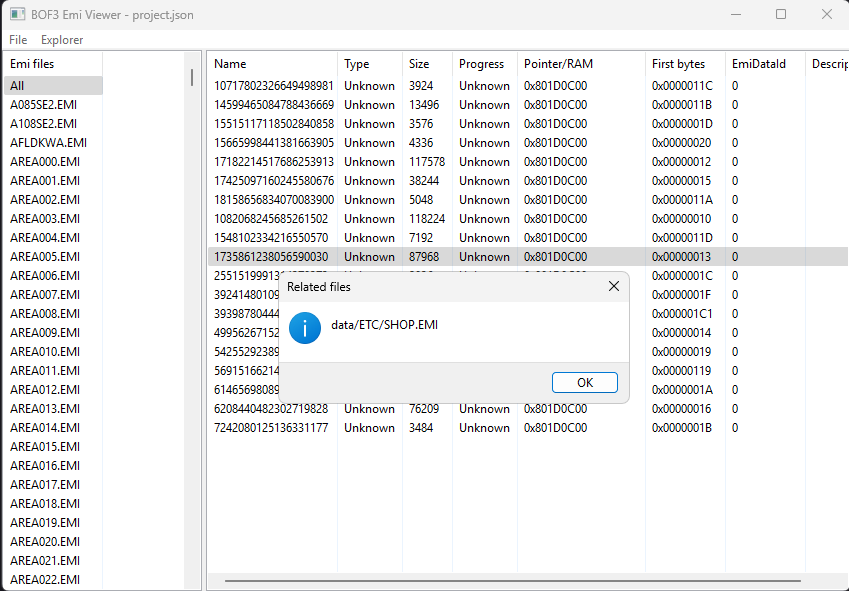 The selected data is the "GameMode executable" of the Shop menu
The selected data is the "GameMode executable" of the Shop menuIt appears only in one EMI file
These are PSX/MIPS executables, and you'll need a disassembler (compatible with this type of processor) to try and understand the code behind the mode, which is no easy task!
But the fact that it's broken down in this way gives strong clues as to the content of the code, and can in some cases make it easier to understand.
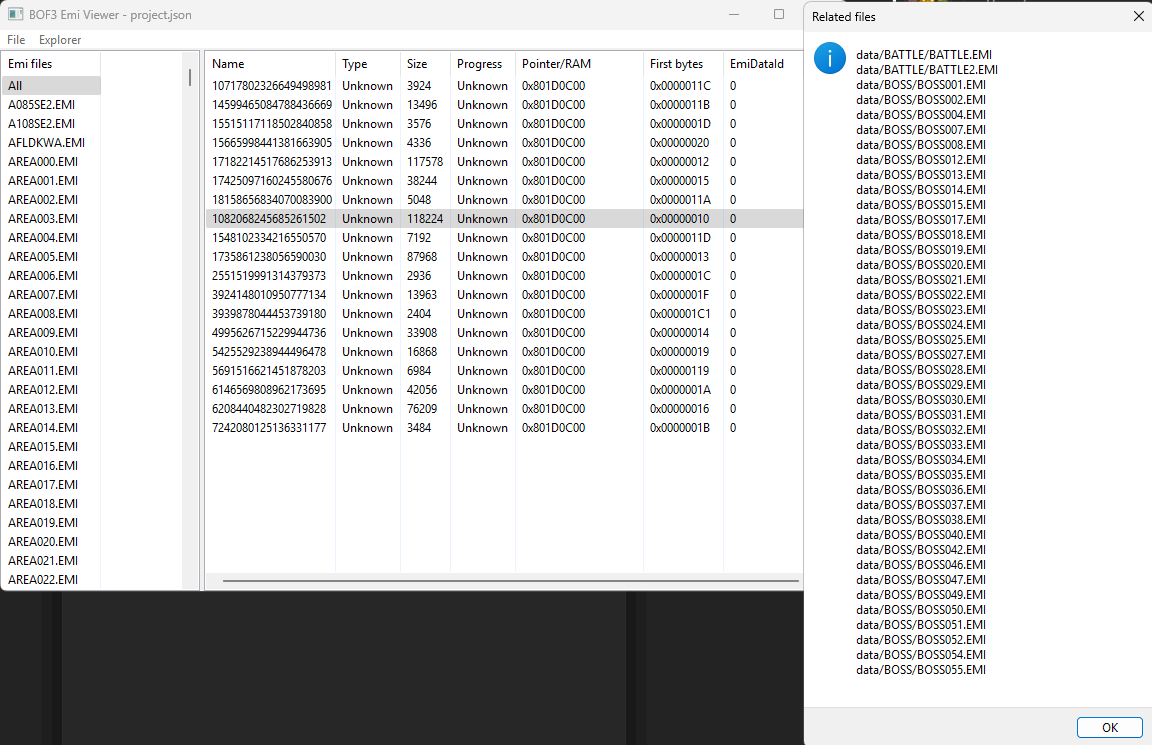 The selected data is the "GameMode executable" of the Battle mode
The selected data is the "GameMode executable" of the Battle modeIt is used in every "Battle related" Emi file data!